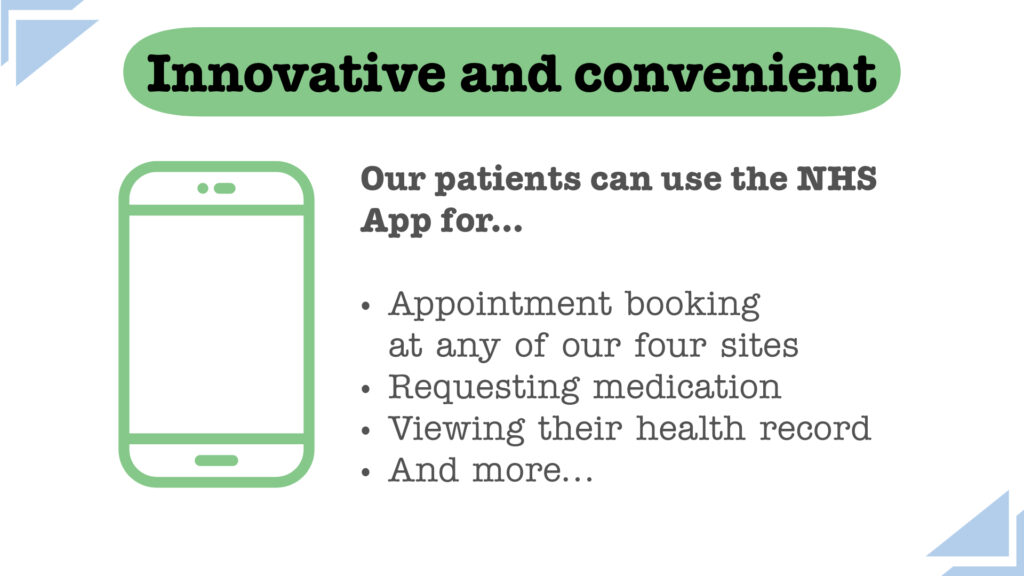Patients aged 16 and over can view their GP health record using the NHS App or by logging into their account on the NHS website.
Your GP health record includes information about the care you have received from the Practice, including:
- Medicines your GP has prescribed.
- Allergies you have.
- Vaccinations you have had.
- Conditions you have been diagnosed with.
- Notes from appointments at the Practice.
- Results of tests the Practice has arranged.
- Letters that hospitals or specialists have sent to the Practice.
To access information held by other services such as hospitals, dentists and opticians, that have not been sent to the Practice, you would need to contact these services directly.
How to get started with the NHS App
You can complete the whole registration process for the NHS App without having to contact the Practice, as the App has facial recognition software that uses your passport or driving licence as a way of identifying you.
Download the NHS App or alternatively you can open the NHS website in a web browser to set up and log into your NHS account.
Find out more about getting started with the NHS App.
Requesting historic record access
When you view your record online, you may only see information that was added recently.
If you would like to see older information in your record (historic record information), you would need to ask the Practice to make it available to you.
You can make this request via the digital assistant on our website and completing the online form.
The Practice will consider the request and make sure there are no issues with making the information available to you, for example, if it could put you or someone else at risk of harm. If there are no issues with making this information available, we will confirm that access has been provided and you will be able to see it when you view your GP record.
Messages via the NHS App
The NHS App is a simple and secure way to receive messages from trusted healthcare providers. Patients may receive messages from the practice via the NHS App if they have their notifications turned on. This short video from the NHS explains how to see NHS App messages and notifications.